The Challenge: Traditional Product Pages Aren't Enough
In today's competitive ecommerce landscape, static product images and basic customization options are no longer sufficient to drive conversions. WooCommerce store owners face increasing pressure to provide engaging, interactive shopping experiences that help customers visualize and customize products before purchase.
Common WooCommerce Challenges
- High cart abandonment rates (69.8% average)
- Difficulty showcasing product variations
- Customer uncertainty about customizations
- High return rates due to expectation mismatches
- Limited mobile customization experience
The Solution: Interactive 3D Product Configurators
3D product configurators transform the online shopping experience by allowing customers to interact with products in real-time, see exactly how customizations look, and build confidence in their purchase decisions.
How 3D Configurators Work on WooCommerce
- Real-time Visualization: Customers see changes instantly as they configure
- Dynamic Pricing: Prices update automatically based on selections
- Mobile Optimization: Touch-friendly interfaces work seamlessly on all devices
- WooCommerce Integration: Configurations sync directly with cart and checkout
Case Study Results: Proven Success Stories
Measurable Results Across Industries
Case Study 1: Custom Furniture Retailer
A mid-sized furniture retailer implemented 3D configurators for their custom sofa line on WooCommerce and achieved remarkable results within 3 months:
- Conversion rate increased from 2.1% to 3.5% (67% improvement)
- Average order value increased by $340
- Customer support tickets reduced by 45%
- Return rate decreased from 12% to 7%
Case Study 2: Building Materials Supplier
A B2B building materials supplier added 3D configurators to their WooCommerce wholesale portal:
- Quote requests increased by 89%
- Sales cycle shortened by 30%
- Customer engagement time increased by 150%
- Repeat purchase rate improved by 25%
Key Features That Drive Results
1. Real-Time Product Visualization
Customers can see exactly how their customizations will look, eliminating guesswork and building confidence in their purchase decisions.
2. Dynamic Pricing and Inventory
Prices update automatically as customers make selections, and inventory levels are checked in real-time to prevent overselling.
3. Mobile-First Design
With over 50% of ecommerce traffic coming from mobile devices, 3D configurators are optimized for touch interactions and smaller screens.
4. Seamless WooCommerce Integration
Configurations flow seamlessly into the WooCommerce cart, maintaining all customization details through checkout and order fulfillment.
Implementation Best Practices
Technical Optimization
- Optimize 3D models for fast loading (under 5MB)
- Implement progressive loading for complex products
- Use CDN for global performance
- Enable browser caching for 3D assets
User Experience Guidelines
- Provide clear configuration instructions
- Show configuration progress and completion
- Include preset options for quick selection
- Display configuration summary before checkout
Measuring Success: Key Metrics to Track
Essential KPIs for 3D Configurators
- Conversion rate improvement
- Average order value increase
- Time spent on product pages
- Configuration completion rate
- Cart abandonment rate reduction
- Return rate decrease
- Customer satisfaction scores
- Mobile vs desktop performance
Getting Started with 3D Configurators
Implementing 3D configurators on your WooCommerce store doesn't have to be complex. Here's a step-by-step approach:
- Audit Your Products: Identify which products would benefit most from 3D configuration
- Choose Integration Method: Select between plugin, custom development, or embedded solutions
- Prepare 3D Assets: Create or optimize 3D models for web delivery
- Configure WooCommerce: Set up product variations and pricing rules
- Test and Optimize: Launch with a subset of products and optimize based on performance
Conclusion
The results speak for themselves: WooCommerce stores that implement 3D product configurators see significant improvements in conversion rates, customer satisfaction, and overall sales performance. As customer expectations continue to evolve, interactive product visualization is becoming essential for competitive advantage.
By following the best practices outlined in this case study and learning from successful implementations, your WooCommerce store can achieve similar results and transform the way customers interact with your products.