Shopify Plus vs Standard: 3D Configurators
Comprehensive comparison of 3D configurator capabilities, features, and limitations between Shopify Plus and Standard plans.
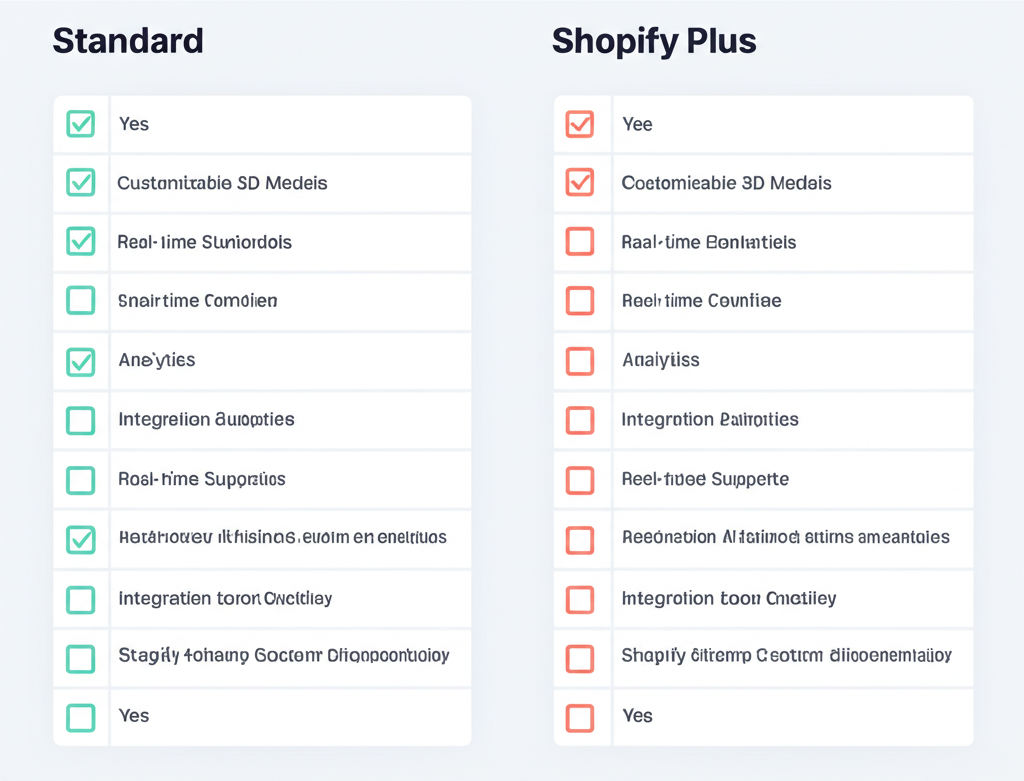
Quick Comparison Overview
Shopify Standard
- • Basic 3D configurator support
- • App-based implementations
- • Limited customization options
- • Standard API rate limits
- • Community support
Shopify Plus
- • Advanced 3D configurator features
- • Custom app development support
- • Unlimited customization
- • Higher API rate limits
- • Dedicated support team
Detailed Feature Comparison
| Feature | Standard | Plus |
|---|---|---|
| 3D Model Complexity | Up to 50MB | Up to 200MB |
| Concurrent Users | Up to 1,000 | Unlimited |
| Custom Scripting | ||
| Advanced Analytics | Basic | Advanced |
| API Rate Limits | 2 calls/sec | 40 calls/sec |
| B2B Features | ||
| Multi-Currency Support | ||
| White-label Options | ||
| Priority Support |
Performance & Scalability
Shopify Standard
Performance Metrics:
- • Average load time: 3-5 seconds
- • Concurrent users: Up to 1,000
- • Model complexity: Basic to moderate
- • CDN support: Standard
Best For:
- • Small to medium businesses
- • Simple product customization
- • Budget-conscious implementations
- • Getting started with 3D
Shopify Plus
Performance Metrics:
- • Average load time: 1-2 seconds
- • Concurrent users: Unlimited
- • Model complexity: Advanced
- • CDN support: Premium global
Best For:
- • Enterprise businesses
- • Complex product configurations
- • High-traffic stores
- • Custom B2B solutions
Implementation Differences
Shopify Standard Implementation
Installation Process:
- Install app from Shopify App Store
- Configure basic settings
- Upload 3D models (up to 50MB)
- Customize appearance within limits
- Test and go live
Limitations:
- • Limited theme customization
- • No custom scripting
- • Basic analytics only
- • Standard support channels
Shopify Plus Implementation
Installation Process:
- Custom app development or premium app
- Advanced configuration options
- Upload complex 3D models (up to 200MB)
- Full theme integration
- Custom scripting and workflows
- Advanced testing and optimization
Advantages:
- • Complete customization freedom
- • Custom scripting capabilities
- • Advanced analytics and reporting
- • Dedicated support team
- • B2B-specific features
Cost Analysis
Shopify Standard
Typical Costs:
- • Shopify plan: $29-$299/month
- • 3D configurator app: $50-$200/month
- • 3D model creation: $500-$2,000/model
- • Setup and customization: $1,000-$5,000
Shopify Plus
Typical Costs:
- • Shopify Plus: $2,000+/month
- • Custom development: $10,000-$50,000
- • Advanced 3D models: $1,000-$5,000/model
- • Ongoing maintenance: $2,000-$5,000/month
Use Case Scenarios
Scenario 1: Small Furniture Store
Requirements:
- • 20-50 products with basic customization
- • Color and material options
- • Monthly traffic: 5,000-10,000 visitors
- • Budget: Under $10,000 first year
Scenario 2: Enterprise Manufacturing
Requirements:
- • 500+ complex products
- • Advanced customization options
- • B2B pricing and workflows
- • High traffic: 50,000+ visitors/month
- • Integration with ERP systems
Scenario 3: Growing Apparel Brand
Requirements:
- • 100-200 customizable products
- • Fabric, color, and size options
- • Seasonal product launches
- • Growing traffic: 20,000+ visitors/month
- • Plans for international expansion
Migration Path
Many businesses start with Shopify Standard and migrate to Plus as they grow. Here's how to plan your migration:
Assess Your Growth
Monitor traffic, conversion rates, and revenue to determine when Plus features become necessary.
Plan Custom Development
Start planning custom features and integrations you'll need on Plus before migrating.
Migrate Gradually
Use Shopify's migration tools and maintain your existing 3D configurator during transition.
Enhance & Optimize
Implement Plus-specific features and optimize performance with advanced capabilities.
Decision Framework
Choose Shopify Plus If:
Business Requirements:
- • Revenue > $1M annually
- • Traffic > 50,000 monthly visitors
- • Complex product configurations
- • B2B sales requirements
- • Multiple sales channels
Technical Requirements:
- • Custom integrations needed
- • Advanced analytics required
- • High-performance demands
- • White-label solutions
- • Dedicated support needed
Conclusion
The choice between Shopify Standard and Plus for 3D configurators depends on your business size, technical requirements, and growth plans. Standard offers an excellent entry point for most businesses, while Plus provides the advanced features needed for enterprise-level operations.
Key Takeaways:
- • Start with Standard if you're new to 3D configurators
- • Upgrade to Plus when you need advanced features or hit scaling limits
- • Consider your long-term growth plans when making the initial choice
- • Factor in total cost of ownership, not just monthly fees
Need Help Choosing the Right Plan?
Our experts can help you determine whether Shopify Standard or Plus is right for your 3D configurator needs.
Related Articles
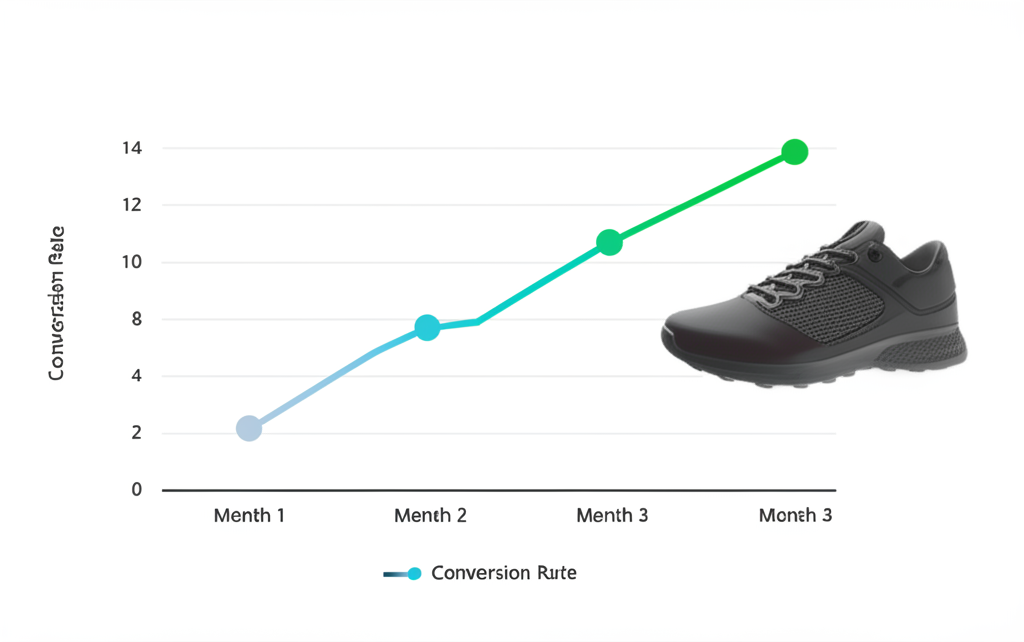
3D Configurators Increased Shopify Conversions by 127%
Real case study showing dramatic conversion improvements.
Read More →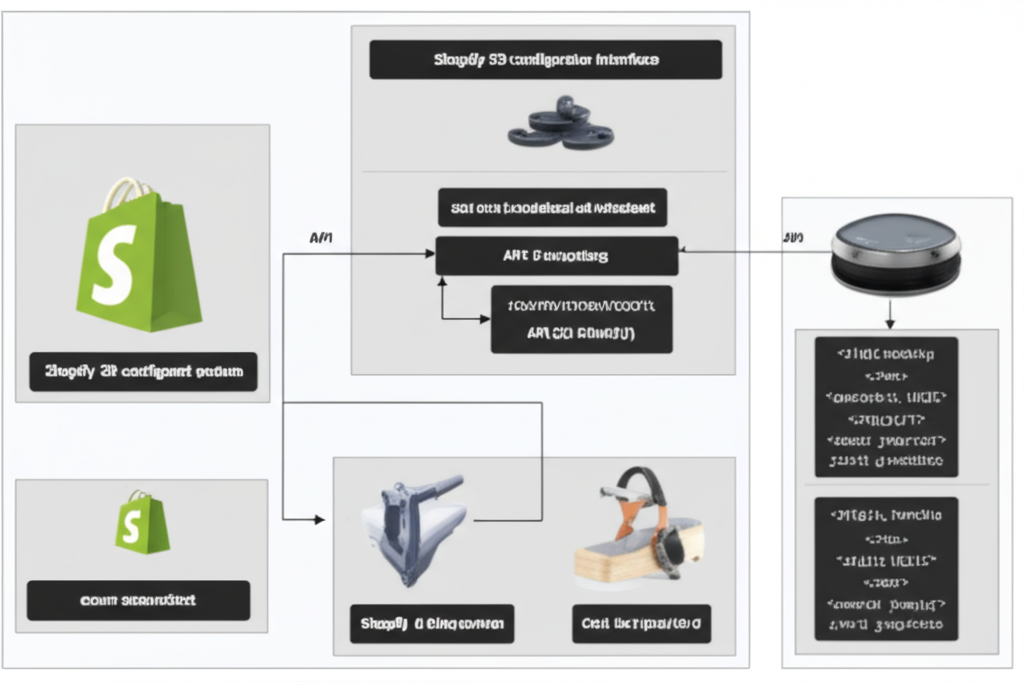
Complete Guide to Shopify 3D Configuration Integration
Step-by-step technical implementation guide.
Read More →
ROI Calculator: 3D Product Configuration
Calculate potential returns from 3D configurators.
Read More →